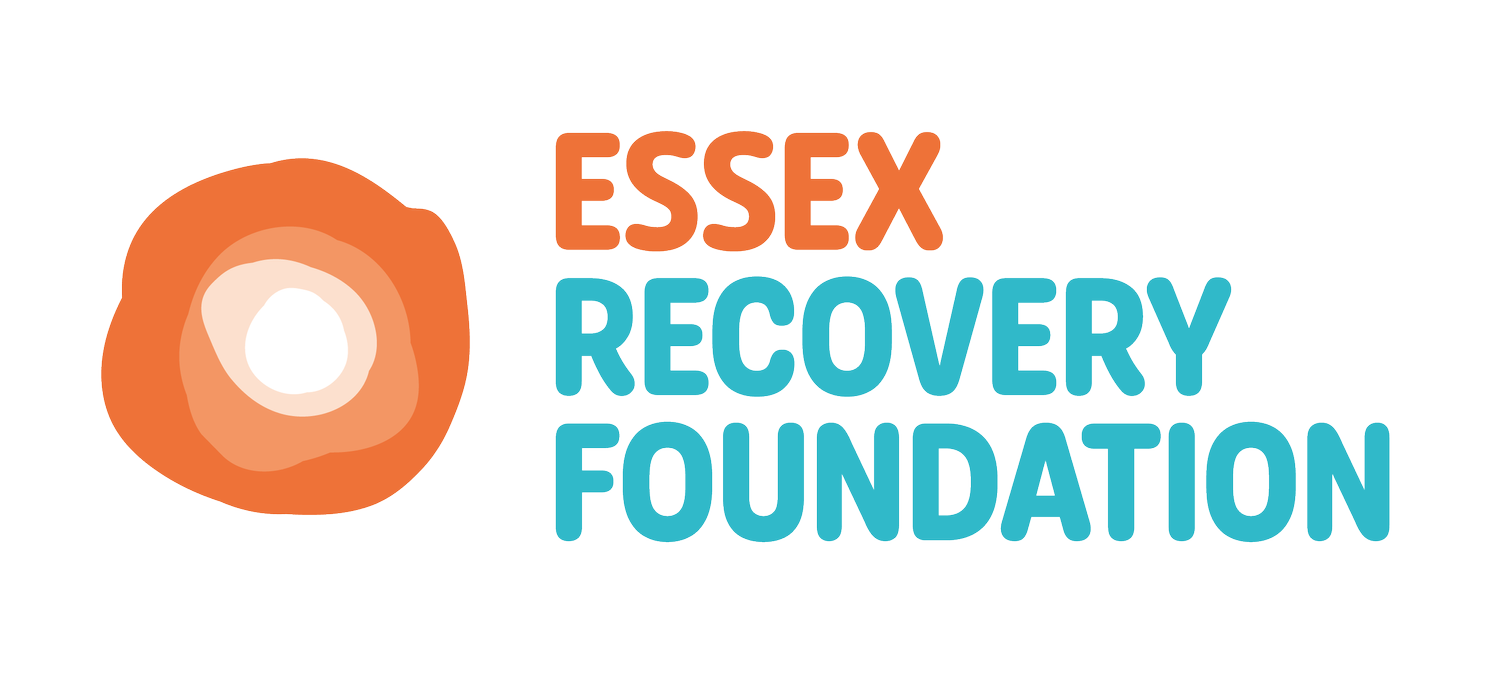Caseload Management
As well as introducing some new starters at Phoenix Futures, the DASS team have put together some useful IT tips and tricks to help with caseload management
New starters:
Ben Edwards - DASS Team
Karlie Osborne - Futures Together team in Basildon as a Criminal Justice Practitioner
Hannah Stone - Futures Together team in Basildon as a Recovery Coordinator.
IT tips
Use WINDOW BUTTON + L to lock your computer if away from your screen to protect confidential information.
Create folders within your inbox for certain threads (one for Microsoft Teams meeting links, one for internal emails, etc) for better organisation and efficient working. Right click under your inbox and select ‘New folder’ to do this.
If you would like to allocate tasks to colleagues in an email thread, you can use the @ button and begin typing their name, which will also copy their address into the communication without you having to add them manually into the Cc section.
Should you need to find a section of a document promptly, you can use the CTRL and F button and type out the information you need.
You can ‘pin’ documents you use a lot by right-clicking the icon of the application it is from (such as Excel) and hovering over those listed as recently opened. A pin should appear in the right-hand corner of the document name – select this. Then, you can right-click on the application icon again and see it there to open whenever.
If you would like to upload a document to Theseus but it is too big as a Word document, you can convert it into a PDF. This reduces the size and could be the solution you need!
Set reminders in your calendar to ensure addresses/GP/phone numbers/risks listed for your clients on Theseus are up to date.