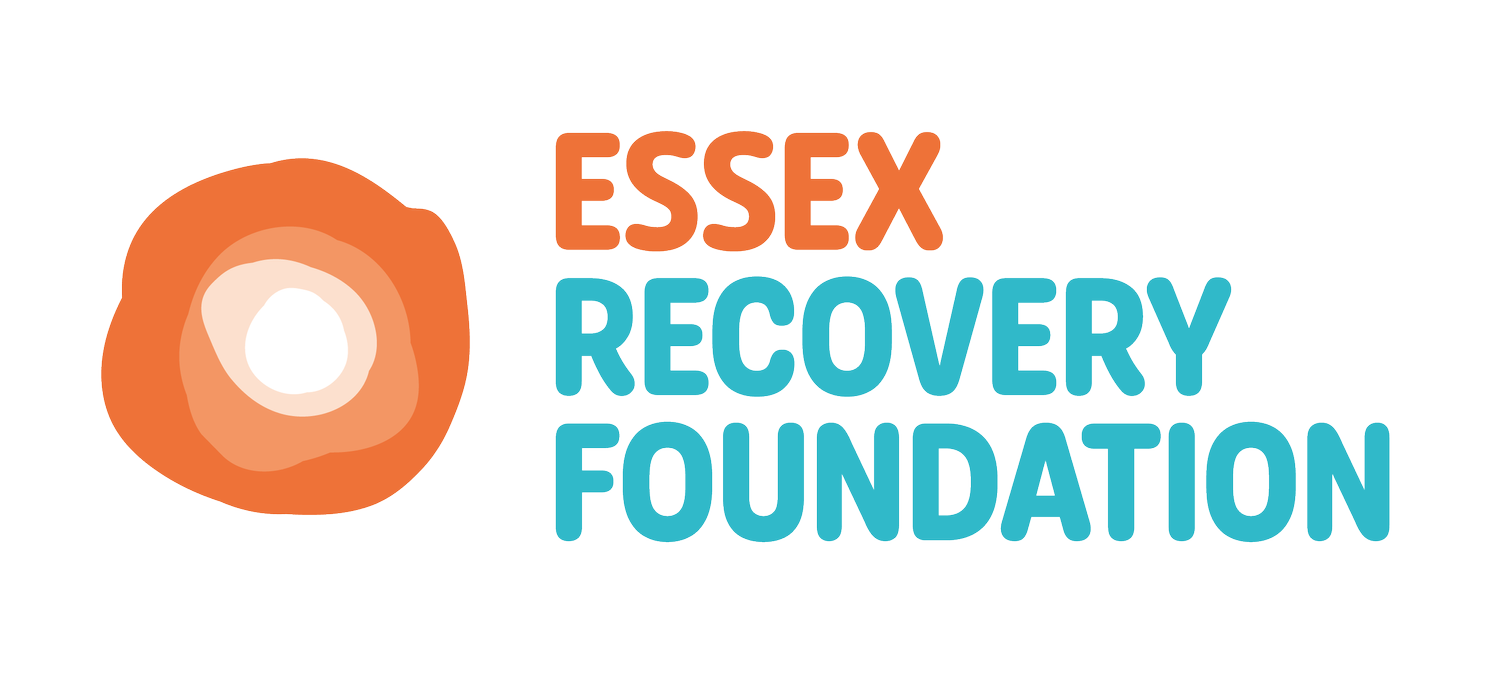Tips and Tricks: IT & Shortcuts
Written by Christian at Open Road
Copy & Paste
Typing the same thing over and over? You can use keyboard shortcuts to make your life easier!
Simply highlight the text you want to copy.
Hold the “ctrl” button (bottom left) and press “C” at the same time to copy the text.
Then select where you want to paste it.
Hold the “ctrl” button (bottom left) and press “V” at the same time to paste the text!
This can save you time to do more important things!
Bold and Underline
Want to make parts of your text stand out?
Simply highlight the text you want to change.
Hold the “ctrl” button (bottom left) and press “B” at the same time to make it bold.
Hold the “ctrl” button (bottom left) and press “U” at the same time to make it underlined.
Hold the “ctrl” button (bottom left) and press “I” at the same time to make it italicised.
You can apply all of these one at a time to any piece of text you like
Undo & Redo
Made a mistake? Don’t worry! You can use the “undo” function!
Hold the “ctrl” button (bottom left) and press “Z” at the same time to undo your last action!
You can do this multiple times to erase multiple mistakes! If you go too far and erase something you wanted:
Hold the “ctrl” button (bottom left) and press “Y” at the same time to redo your last action!
Change Case
TYPED SOMETHING IN CAPS BY ACCIDENT? Don’t panic! You don’t have to type it all again!
Select the text you want to change the case of.
Hold shift (just above ctrl in the bottom left) and press F3.
This will toggle the change the text between lowercase, UPPERCASE or Capitalize Each Word.